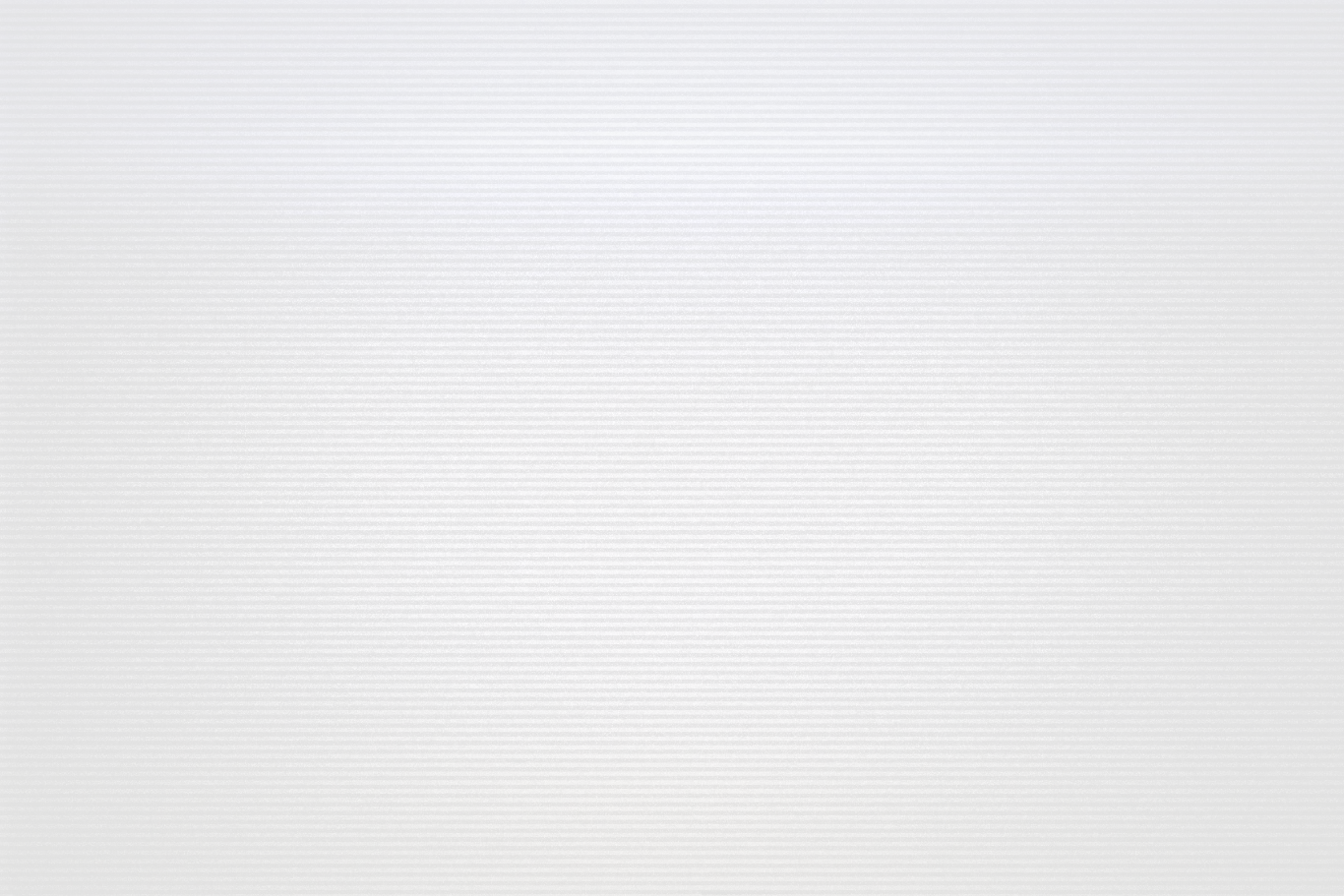
Genesys News
Latest From Genesys

July 28, 2025
Moog’s Genesys Avionics Suite Selected for T-6A Avionics Program
Moog and Borsight Partner to Modernize U.S. Air Force Training Fleet Mineral Wells, TX – Moog Inc. (NYSE: MOG.A and MOG.B), a worldwide designer, manufacturer, and systems integrator of high-performance precision motion and fluid controls and control systems, announced today that its Genesys Avionics Suite™ has been selected for the U.S. Air Force T-6A […]
READ MORE
May 12, 2025
Moog Signs Lynden Air Cargo Hercules Fleet Upgrade Agreement
Contract Modernizes Fleet with Genesys Avionics Suite™ Mineral Wells, TX – Moog Inc. (MOG.A and MOG.B) announced that it has signed an agreement with Lynden Air Cargo to modernize its Lockheed Martin Model 382G Hercules fleet (L-382G) with the Genesys Avionics Suite™ to extend the operational life and improve mission effectiveness. The modernization effort […]
READ MORE
March 07, 2025
Airbus H125 IFR Cockpit Certified
Moog expands available solutions for single-pilot IFR operations on single-engine rotorcraft Mineral Wells, TX (March 7, 2025) – Moog announced that it has successfully received FAA Supplemental Type Certificate (STC) approval of its Genesys cockpit avionics suite for single pilot Instrument Flight Rules (IFR) operations on the Airbus H125 helicopter. The STC project was completed […]
READ MORE
October 21, 2024
Moog Celebrates 100th Delivery of TH-73A Trainer Helicopter Avionics Suite
Genesys Avionics Suite-equipped U.S. Navy trainer fleet excels in modernized flight training Mineral Wells, TX (October 21, 2024) – Genesys Aerosystems, a Moog company, announced a significant milestone with the 100th delivery of its Genesys Avionics Suite™ for the Leonardo TH-73A Thrasher. The TH-73A Thrasher helicopter is utilized by the U.S. Navy for its rotary-wing/tilt-rotor […]
READ MORE
October 01, 2024
Moog Announces Genesys’ Glass Cockpit Certification on Pilatus PC-7
Upgrade Solution for PC-7 and Beechcraft T-6A Aircraft Mineral Wells, TX (Oct 1, 2024) – Genesys Aerosystems, a Moog company, announced today that Genesys Aerosystems’ Approved Model List (AML) Supplemental Type Certificate (STC) for its EFIS glass cockpit upgrade has been completed and issued by the FAA. The first aircraft equipped with the Genesys Avionics […]
READ MORE
September 12, 2024
Moog Announces Milestone for Leonardo AW109SP “Da Vinci” Helicopter
Rega’s AW109SP with Genesys cockpit avionics achieves first helicopter RNP AR 0.3 approval Mineral Wells, TX (Sept 11, 2024) – Genesys Aerosystems, a Moog company, announced today the Leonardo AW109SP “Da Vinci” helicopter, equipped with the Genesys EFIS suite, has achieved the world’s first helicopter RNP AR 0.3 approach and departure procedure approval. This historic […]
READ MORE
